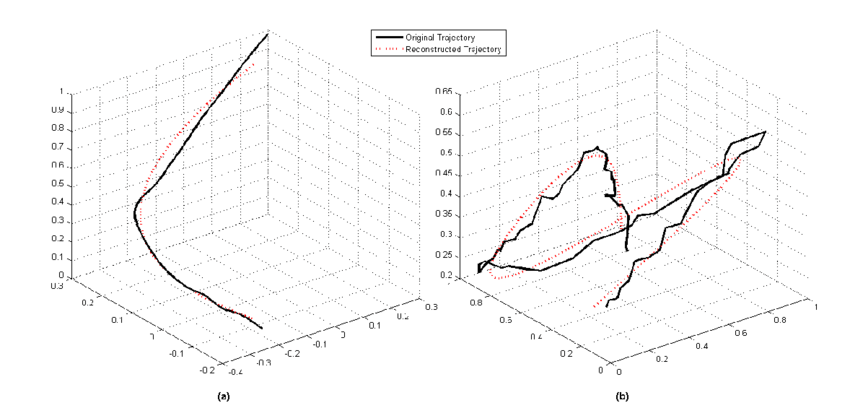Office 365 has become the benchmark of cloud-based applications. It is a complete solution from Microsoft from which we can manage users, email, real-time collaboration, and secure file storage. A simple solution to install, simple to manage that has already won millions of users. More and more companies are shifting to Office 365 from other platforms, so all network and systems administrators need to know how to install and manage this tool.
Now, the plans to integrate Microsoft and LinkedIn have finally been announced: at least, the first steps to do so.
Start the integration between Microsoft and LinkedIn.
During its Ignite conference, Microsoft announced that Office 365 will include a profile card for each user, with which LinkedIn information can be displayed. For example, a human resources manager wants to know more in detail about a person who appears to fill a vacancy. They can simply access these cards by obtaining the profile of those who apply for the job.
Another objective of the integration between Microsoft and LinkedIn may be to get to know our co-workers better. Also, thanks to the integration of profile cards, the same worker can expand the information on clients, partners, or collaborators, promoting the strengthening of labour relations and creating business opportunities.
For the integration between Microsoft and LinkedIn to be possible, it will be necessary to make a link between the accounts of the social network with that of Microsoft Office 365. This will allow you to know the details of each collaborator’s profile from the Outlook inbox, the calendar, or the contact list.
Soon, LinkedIn may be present on more Microsoft platforms.
Soon, Microsoft and LinkedIn will be able to share more than just the user profile. Since they can send InMail messages from the social network directly from the Dynamics 365 cloud management software. So that customers can integrate more Quick profile photos and LinkedIn content to enrich sent data.
That’s why LinkedIn is gradually becoming one of Microsoft’s major bets this year. Microsoft has launched a LinkedIn application for Windows 10. Users can use it to receive notifications about specialized updates, new messages, profile views, and the latest news.
Future plans to further integrate Microsoft and LinkedIn include allowing users to write their resumes in Microsoft Word to inform their profiles and discover and apply to jobs through the text editor, integrate the search for companies from LinkedIn with Active Directory. In-Office 365, integrate the LinkedIn training platform in Office 365 and the Windows ecosystem, as well as expand the reach of sponsored content on different Microsoft platforms.
LinkedIn in Microsoft Applications with your professional or educational account
If your association has enabled it, you can connect your LinkedIn and Microsoft work or educational accounts. After connecting your accounts, you will have access to your professional LinkedIn network within some Microsoft applications and services. And your LinkedIn experience will be more relevant and adapted to your work.
Like you can obtain information about the things you have in common with people who went to the same school as, without having to leave some Microsoft applications or services and go to LinkedIn. Or, by communicating with a colleague in Outlook, you can easily send an invitation to connect or see if you and that colleague share a common connection on LinkedIn. Over time, you can also expect your LinkedIn network experience to improve and be enriched with your Microsoft account information. For example, if you meet frequently or receive email from a co-worker, LinkedIn may suggest that you connect with that co-worker.