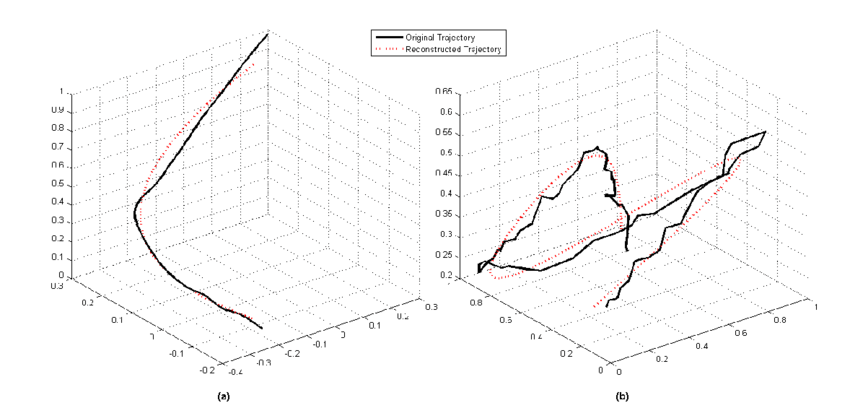The Virtualization is a software – based technology resource representation. You can virtualize servers, workstations, networks and applications. With the decrease of physical equipment, virtualization brings as a benefit the reduction of maintenance costs and energy consumption. This results in a consolidation of servers that optimizes the use of physical space. According to VMware, companies dedicate about 70 % of their IT budget to the maintenance of physical infrastructure, and this can be eliminated by vitalizing their infrastructure.
Virtualization has already established its high potential to support and optimize the IT operations of any business. According to various analysts the following list is only a quick overview of all the ways in which virtualization can bring benefits to a company.
1. – CONSOLIDATION
It allows you to combine 20 or more servers in a single physical machine, so in addition to generating savings in hardware acquisition. It allows you to reduce the physical space required for its operation.
2. – ENERGY EFFICIENCY
Less hardware means less power consumption. One of the main reasons why many of the leading companies have been able to reduce their energy costs so much in recent years is virtualization.
3. – MANAGEMENT
Although virtualization adds another layer of concept between hardware and applications, resource management is simplified compared to a physical environment. The centralized management of these environments allows respond quickly to the changes required by the users. Due to the increase in flexibility they generate an added value to the applications and therefore to the services of a company.
4. – PROVISIONING
What once took hours can now be done in a matter of minutes. Not only can new servers be created online quickly, but they can also be divided, reorganized, reallocated and modified to suit the needs of the moment.
5. – LOAD BALANCING
The ability to change the working environment, arranged on virtual machines opens the possibility of redirecting data loads according to business needs, rather than with IT resources. Loads can be balanced between multiple locations or redirected in case of failure of any physical component.
6. – AUTOMATION
The ability of virtualization to automate of the boring IT jobs is greatly improved because virtual resources now reside in the software. In fact, tasks such as data mapping, mirroring servers and backups can be automatic thanks to the fluidity of the virtual environment.
7. – THE CLOUD
Once you have transfer to the virtual environment in a datacenter, you are only one step away from extending those capabilities to the outside world. Whether you choose for internal, external or hybrid cloud services, none of this is possible without the ability to virtualized physical resources.
8. – DISASTER RECOVERY
A virtual environment can be running much faster than a physical one. While the physical infrastructure is together, the provisioning and automation systems can have service restored in minutes. This not only improves recovery objectives, but also reduces the total cost of diverting and lifting services again.
9. – STORAGE, NETWORKS AND MUCH MORE… Once virtualization has been introduced in the organization, similar principles can be applied to the entire storage environment, infrastructure and desktops. The idea of extending efficiency and improving performance in a wide range of systems allows you to focus on business objectives rather than IT operations.